Time
The Time Configuration view lets you configure the system’s Timezone and NTP servers.
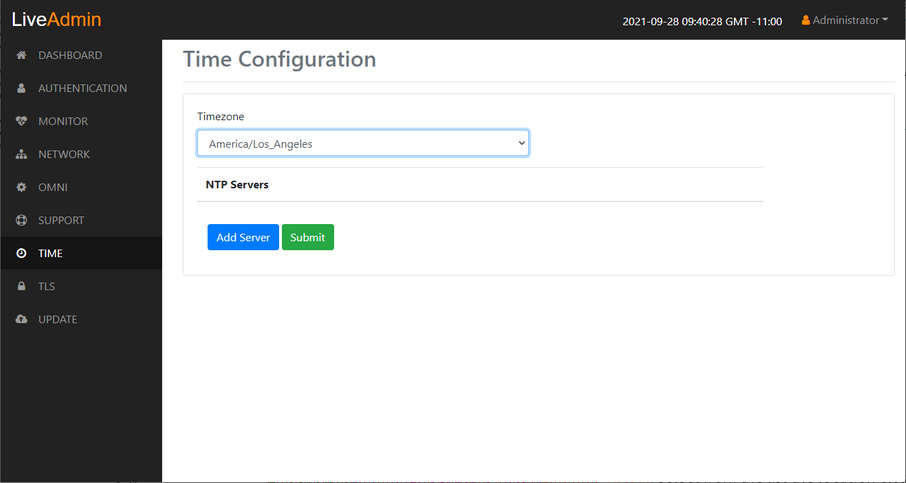
• Timezone: The Timezone setting lets you specify the physical location of LiveWire Virtual. Select from the list the location closest to your LiveWire Virtual.
• NTP Servers: The NTP (Network Time Protocol) server setting displays the NTP servers used to synchronize the clocks of computers over a network. Many features of LiveWire Virtual require accurate timestamps to properly analyze data.
To synchronize the LiveWire Virtual clock, you can specify the IP address of an NTP server located on either the local network or Internet. Once an NTP server is added to LiveWire Virtual, you can update (edit) or delete a server displayed in the list.
• Add Server: Click to add a new NTP server to the list. Enter the IP address of the NTP server and click to save the server to the list. Multiple NTP servers can be defined.
• Submit: Click to save your changes to LiveWire Virtual.